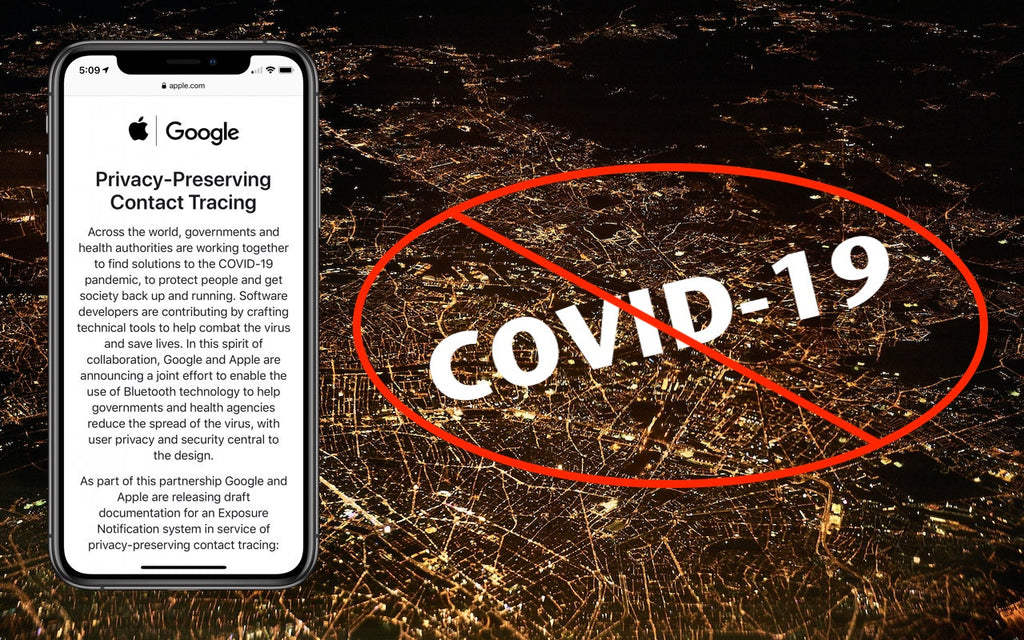News — Mac
How to Back Up an iPhone or iPad with Your Mac Running Catalina
Posted by Laurie Berg on
One of the most significant changes in macOS 10.15 Catalina was the breakup of the long-standing iTunes app into separate Music, Podcasts, and TV apps. But what about backing up iOS devices, which you also used to do in iTunes? In Catalina, Apple moved this function into the Finder. So if you’ve upgraded to Catalina or bought a new Mac that comes with Catalina, here’s how you can continue to back up your iPhone, iPad, or iPod touch in the Finder. One note first. If you haven’t been using iTunes to back up, manage, and sync media to your device...
Stop Group FaceTime Video Tiles from Bouncing with Recent Apple OS Updates
Posted by Laurie Berg on
Since iOS 12 and macOS 10.14 Mojave, Apple has supported Group FaceTime, which lets you have a video call with up to 32 people. However, as has become painfully obvious in today’s era of non-stop videoconferencing, Group FaceTime has a feature that some find obnoxious: automatic speaking prominence that causes the video tile for the speaker to grow and move around. Happily, Apple finally took the feedback and added options to disable that feature in iOS 13.5, iPadOS 13.5, and macOS 10.15.5 Catalina. In iOS and iPadOS, disable the Speaking option under Automatic Prominence in Settings > FaceTime; on the...
Here’s How the Exposure Notification System from Apple and Google Protects Your Privacy
Posted by Laurie Berg on
Apple recently released iOS 13.5, incorporating a new Exposure Notification API in response to the global COVID-19 pandemic. We’ve seen a few people freaking out about this, but seriously, calm down, folks. At best, the Exposure Notification API could lower contact tracing costs, reduce the spread of COVID-19, prevent life-changing health consequences, and save lives. At worst, it won’t prove particularly effective. In neither case does it pose any threat to personal privacy. Why have Apple and Google—two companies that normally compete tooth and nail—formed this unprecedented partnership? Contact tracing is one of the key techniques employed by public...
Customize What Appears in New Finder Windows with This Tip
Posted by Laurie Berg on
When you’re in the Finder, choosing File > New Finder Window does, as you’d expect, open a new Finder window. But what folder appears in that window? By default, new Finder windows open to Recents, which is a built-in smart folder showing recently opened documents. If you’d prefer to see items in a fixed location on your drive, go to Finder > Preferences > General and choose any location from the New Finder Windows Show pop-up menu. We’re partial to Desktop or Documents, but you can choose whatever folder makes sense with your workflow. (Featured image by Snapwire from...
Forrester Research and IBM Studies Show Macs Are Cheaper than PCs
Posted by Laurie Berg on
It’s taken as gospel that Macs are more expensive than PCs. A quick look at the Dell Web site reveals laptops for as low as $300. Sure, we can say that the configurations aren’t comparable, that macOS is better than Windows, or that Apple’s hardware quality is superior. Still, our friendly local bean counters have trouble getting past those low upfront prices. However, unless you’re Rancho Gordo, the goal isn’t to count beans, it’s to get work done, and that’s a different scenario. Let’s look at a few ways that Macs are not just worth the money but can also...
- Tags: Mac