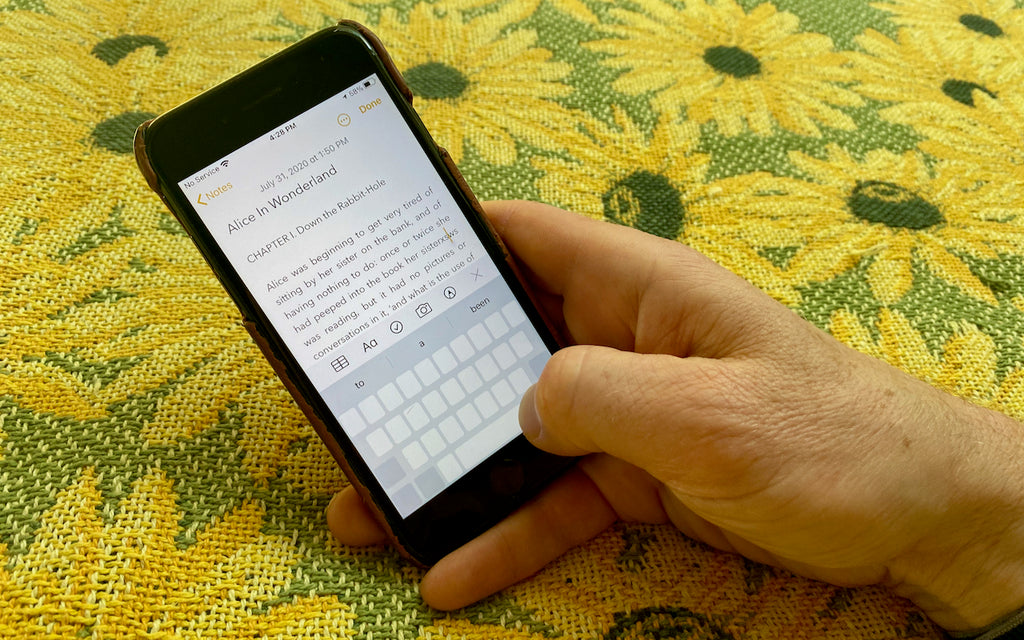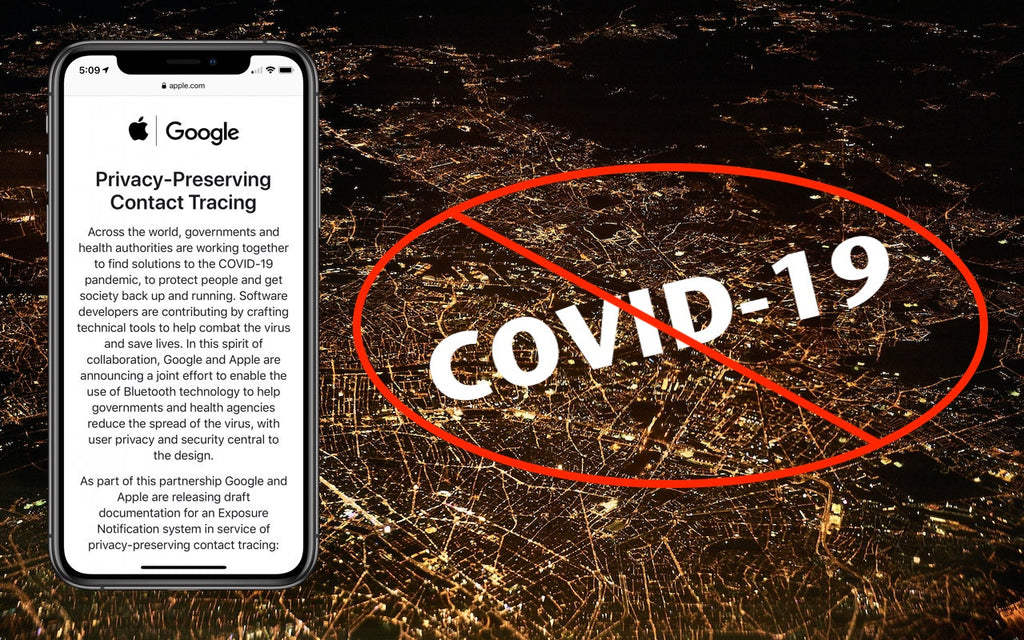News — iPhone
When Should You Upgrade to macOS 11 Big Sur, iOS 14, iPadOS 14, watchOS 7, and tvOS 14?
Posted by Laurie Berg on
Two Quick Tricks You Can Use with the iOS Space Bar
Posted by Laurie Berg on
How to Back Up an iPhone or iPad with Your Mac Running Catalina
Posted by Laurie Berg on
One of the most significant changes in macOS 10.15 Catalina was the breakup of the long-standing iTunes app into separate Music, Podcasts, and TV apps. But what about backing up iOS devices, which you also used to do in iTunes? In Catalina, Apple moved this function into the Finder. So if you’ve upgraded to Catalina or bought a new Mac that comes with Catalina, here’s how you can continue to back up your iPhone, iPad, or iPod touch in the Finder. One note first. If you haven’t been using iTunes to back up, manage, and sync media to your device...
Stop Group FaceTime Video Tiles from Bouncing with Recent Apple OS Updates
Posted by Laurie Berg on
Since iOS 12 and macOS 10.14 Mojave, Apple has supported Group FaceTime, which lets you have a video call with up to 32 people. However, as has become painfully obvious in today’s era of non-stop videoconferencing, Group FaceTime has a feature that some find obnoxious: automatic speaking prominence that causes the video tile for the speaker to grow and move around. Happily, Apple finally took the feedback and added options to disable that feature in iOS 13.5, iPadOS 13.5, and macOS 10.15.5 Catalina. In iOS and iPadOS, disable the Speaking option under Automatic Prominence in Settings > FaceTime; on the...
Here’s How the Exposure Notification System from Apple and Google Protects Your Privacy
Posted by Laurie Berg on
Apple recently released iOS 13.5, incorporating a new Exposure Notification API in response to the global COVID-19 pandemic. We’ve seen a few people freaking out about this, but seriously, calm down, folks. At best, the Exposure Notification API could lower contact tracing costs, reduce the spread of COVID-19, prevent life-changing health consequences, and save lives. At worst, it won’t prove particularly effective. In neither case does it pose any threat to personal privacy. Why have Apple and Google—two companies that normally compete tooth and nail—formed this unprecedented partnership? Contact tracing is one of the key techniques employed by public...